
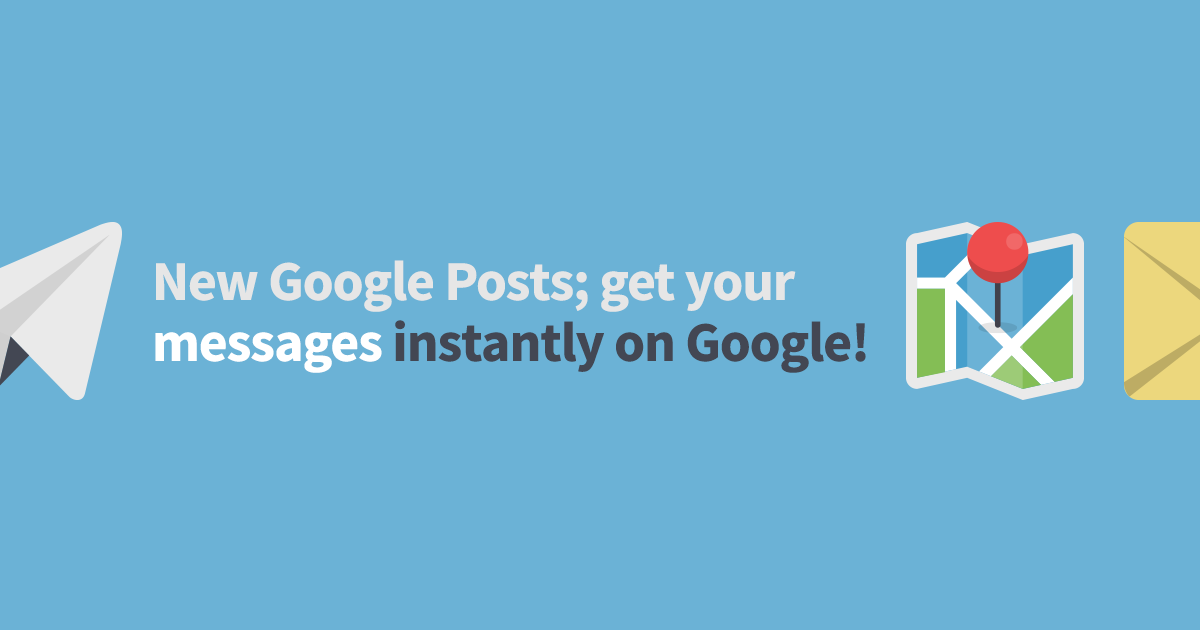
Google Posts gives you the ability to connect with your customer base virtually in real time, with your newly-posted content appearing in Google Search and Google Maps almost instantly.
It’s like social media posting for search engines. When you post an update on Facebook, it appears in your feed immediately. Google Posts works much the same way, only the post is appearing in all-important search results and reaching a broader audience.
What this means is you can update customers and potential clientele within Google itself, making Google Posts the perfect solution for time-sensitive offers and specials.
As an example, if your business is having a 24-hour sale, by the time a regular blog post was indexed and ranked by Google and appeared in the search results, the sale would be well and truly over, making the post redundant. However, with Google Posts, your post appears within search results within minutes.
Also, being connected with your business listing on Google Maps, you have the ability to showcase upcoming events in your location, delivering the information in a timely manner so nobody misses out or sees your posting too late.
Google understands that to really serve its customers best, there needs to be the ability for businesses to post updates in real time; that’s exactly what Google Posts is about.
The Google Posts app is a part of your Google My Business account, and it can either be accessed via your computer, or through an IOS or Android app on your smartphone or tablet.
When you are logged in to your Google business listing on your Google My Business account, you will find the “Posts” option located in the menu on the left-hand side of the screen.
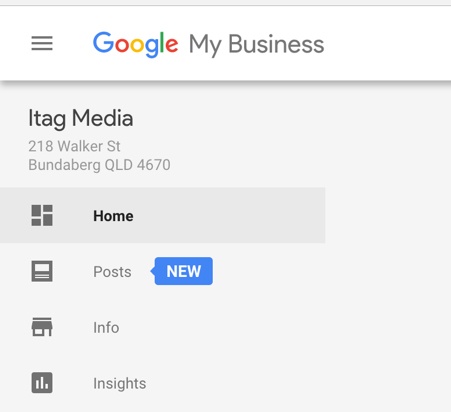
Once you click on Posts you will be presented with a pop up where you can write your post.
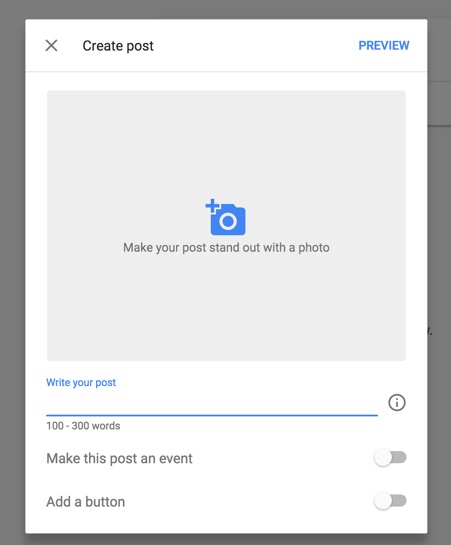
Posts are short and sweet, with a maximum of 300 words. You can add:
Below are the types of button options that this new feature provides.
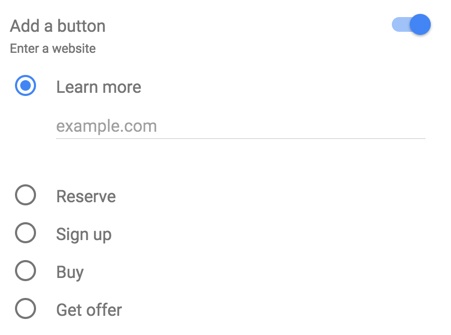
Once you have completed your post you are given the option to preview it before making it live. Check how it looks and correct any errors, then hit the “Publish” button and your post will appear in Google Search and Maps within minutes.
Here is an example of a post that we posted on our Bundaberg Google My Business listing:
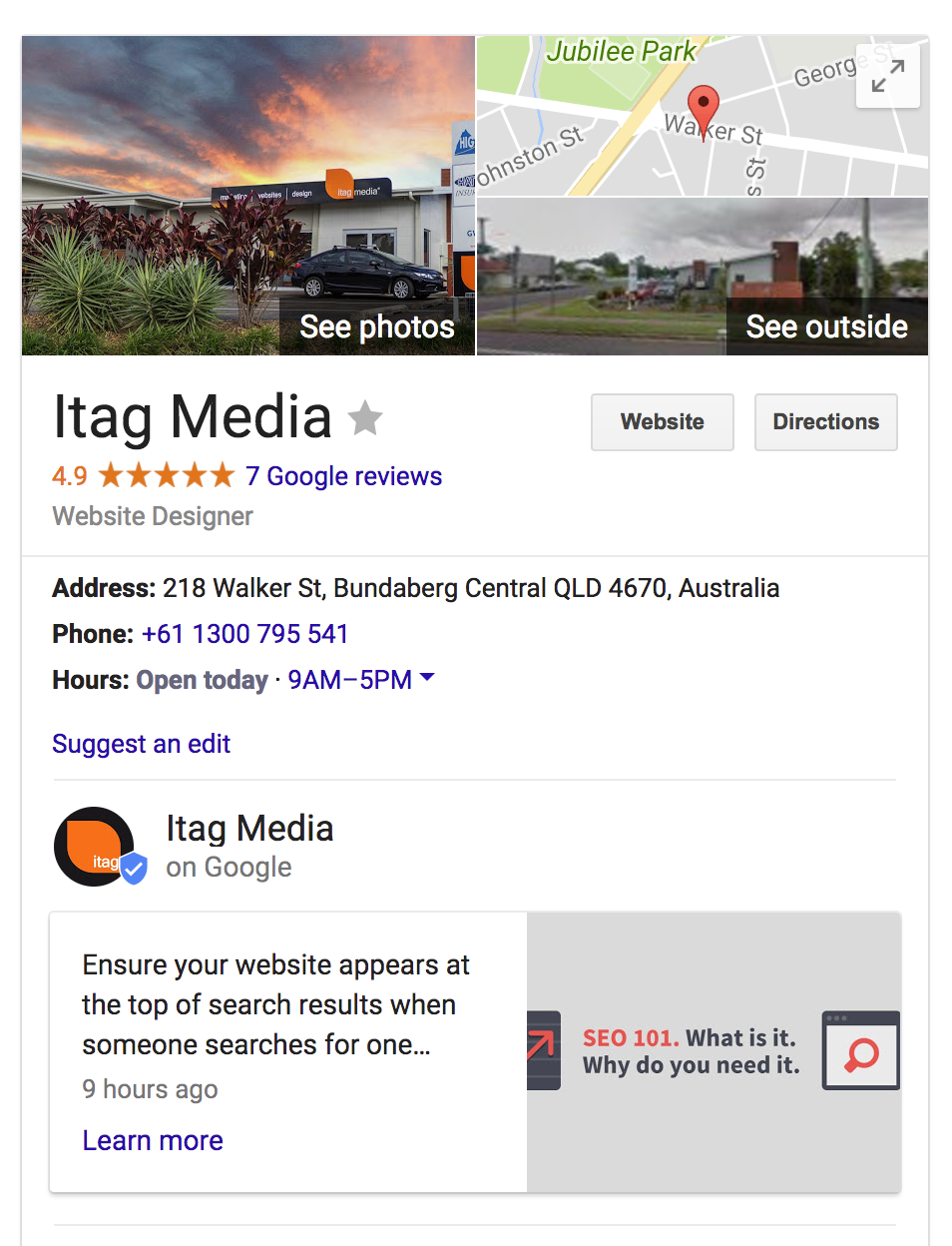
It’s that simple and as you can see, it’s a great new feature that will allow you to tell customers about
For more tips on how to write a great post, Google provides some good recommendations to further enhance your results.
Google has made Google Posts available to most single location businesses. If your business has multiple locations, then you will need to let Google know that you wish to post to more than one location. Also note that Google Posts expire 7 days after listing them.
Google Posts is something every location-based business should consider using to their advantage, as never before has there been a more effective way to get your message out via search engines in real-time.
Need a hand putting together your digital marketing plan?
For expert assistance in planning the most effective ways to reach your customers
© 2025 Itag Media | Legals | Privacy Policy | Site Map
your brand. made better